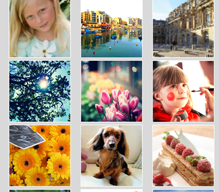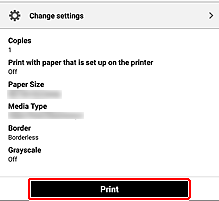Printing Photos Taken with Smartphone
Use the Canon PRINT Inkjet/SELPHY app to easily print photos saved on a smartphone or tablet.

Items required (materials, tools)![]()
- Canon PRINT Inkjet/SELPHY app
- Photo Paper of the desired size
 Printing Procedure
Printing Procedure
-
STEP
1Start the Canon PRINT Inkjet/SELPHY app on your smartphone or tablet.
Download Canon PRINT Inkjet/SELPHY
If you are using Android and are living in China, download from our Chinese website.
-
STEP
2Tap Photo Print, and then select the photo you want to print.
-
STEP
3Check Paper Size, Media Type, and other settings, and then tap Print.
![]() Complete!
Complete!![]()

Download App
Canon PRINT Inkjet/SELPHY is available free on the App Store and Google Play.
 Canon PRINT Inkjet/SELPHY
Canon PRINT Inkjet/SELPHY
If you are using Android and are living in China, download from our Chinese website.